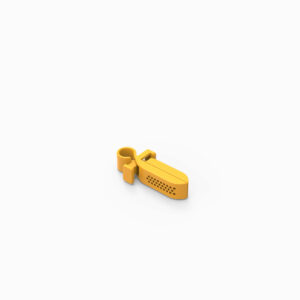IOHIVE
Internet of Interactive Hives
Bee Queen Transfer IOHIVE
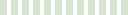
Controls
×- Rotate with the left mouse button.
- Zoom with the scroll button.
- Adjust camera position with the right mouse button.
- Double-click to enter the fullscreen mode.
- On mobile devices swipe to rotate.
- On mobile devices pinch two fingers together or apart to adjust zoom.
- On mobile devices 3 finger horizontal swipe performs panning.
- On mobile devices 3 finger horizontal swipe performs panning.
Designed by:
Nikolaos Politopoulos
npol@aegean.gr
Summary
Bee Queen Transfer.
Parts
- Bee Queen Transfer – Download
Print Settings
Printer: Flashforge Guider 2S
Material: PLA
Rafts: On
Supports: Auto
Resolution: Standard
Infill: 15%
Post-Printing
Remove support material and clean model to allow clearance between the two sides.