
IOHIVE
Internet of Interactive Hives
LoRa TTGO ESP32 Enclosure IOHIVE
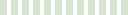
Controls
×- Rotate with the left mouse button.
- Zoom with the scroll button.
- Adjust camera position with the right mouse button.
- Double-click to enter the fullscreen mode.
- On mobile devices swipe to rotate.
- On mobile devices pinch two fingers together or apart to adjust zoom.
- On mobile devices 3 finger horizontal swipe performs panning.
- On mobile devices 3 finger horizontal swipe performs panning.
Designed by:
Nikolaos Politopoulos
npol@aegean.gr
Summary
This type of enclosure is built around TTGO T-Beam LoRaWAN GNSS tracker board.
Parts
Print Settings
Printer: Stratasys Objet 30 V5 Prime
Material: Resin – Flex Resin
Rafts: Auto
Supports: Auto
Resolution: High
Infill: 100% (resin core)
Notes:
Settings dialed for maximum model strength. Support material removed with high pressure waterjet cleaner. Main unit, front-back cover and On/Off slider printed with hard resin. Buttons, antenna seal and USB cover printed with Flex resin.
Post-Printing
At first, ten M2.5 threaded inserts need to be pressed in the front side of the main unit as well as a M4 on the back, using a soldering iron. Place the slider, buttons and USB cover in their corresponding places. Insert the antenna seal and carefully place T-Beam board into the enclosure main unit (front side) making sure the slider / buttons work as intended. Secure it with four 2.5x 10 mm screws. Fit the front cover and fasten it with four 2.5×10 mm screws. On the back side place the board battery then slide the battery cover and secure it with a 4x6mm chamfered screw.







